
People of all ages are experiencing a rise in vision problems. Why? The increased use of computers, smartphones, and other digital devices has brought added strain to our visual systems.
In the following, we’ll discuss the symptoms of what's known as computer vision syndrome, or digital eye strain. Plus, we’ll describe ways to prevent it. But first, let’s consider some data on the problem.

Growing Evidence of Digital Eye Strain’s Prevalence
According to the Transitions Optical annual Employee Perceptions of Vision Benefits survey, 60% of employees said they frequently experience digital eye strain. The numbers were even higher for Millennials (70%).
On top of this, 90% of employees said digital eye strain negatively affected their ability to carry out duties – an indicator that computer vision syndrome can hurt a business’s bottom line.
Also, a study in BioMed Central Research Notes looking at more than 2,000 computer office workers found a 67% prevalence rate of computer vision syndrome.

Numbers like these aren’t likely to go away anytime soon. In addition, children now view digital screens more than ever for both schoolwork and entertainment. In fact, one recent study indicated that most children – before even reaching school age – are exceeding the screen time limits recommended by the American Academy of Pediatrics.
So could you or your children be experiencing computer vision syndrome? Consider the symptoms.

Computer Vision Syndrome Symptoms
Although the symptoms of computer vision syndrome can vary, the following is a list of the most common:
- Headaches
- Sore eyes
- Blurry vision
- Fatigue
- Increased myopia (nearsightedness)
A person suffering from digital eyestrain may experience all of these symptoms, or just one. To determine if these issues are caused by computer vision syndrome, you can schedule a Functional Vision Exam with a developmental optometrist.
A Functional Vision Exam evaluates how your entire visual system – the eyes, the brain, the visual pathways – work together to help you interact with your environment. Note that this is different from a conventional eye exam, which primarily measures visual acuity, or 20/20 eyesight.
How Long Does Digital Eye Strain Last?
Symptoms of digital eye strain vary widely in duration and severity. What’s important to understand is that it’s generally not considered a chronic condition, although it can lead to more permanent visual changes if left unchecked.
There are a number of steps a person can take for treating – and preventing – digital eye strain, or computer vision syndrome. See the next section for more information.
Computer Vision Syndrome Treatment AND Prevention
Though computer vision syndrome is on the rise, it’s important to understand that for many of the related symptoms treatment and prevention can go hand-in-hand. Consider the following ways to address computer vision syndrome.
Computer Vision Syndrome Glasses
One technique for reducing or eliminating digital eye strain involves wearing special computer vision syndrome glasses. These glasses should be individually prescribed by an optometrist using functional vision testing.
The lenses of these glasses often have a very low power prescription, but they can make a significant difference in reducing digital eyestrain. Even contact lens wearers may benefit from wearing these low power prescription glasses over their contact lenses.
People who wear them may not initially notice a marked difference in their vision, especially if their CVS is mild. But that’s because the lenses don’t necessarily act like other prescription lenses.
The purpose of these glasses is not necessarily to make things clearer; it’s to make the visual process more comfortable. This can help boost the eyes’ stamina, reduce eyestrain, and result in a much more productive workday.
Additional Tips for Reducing Digital Eye Strain
Beyond these special glasses, you and your children can incorporate good vision-related habits into your day to combat or prevent computer vision syndrome. Note that many of the following suggestions are also what we recommend for reading a book or performing other types of near work:
1. Establish the proper viewing distance. Keep the computer approximately 25 to 30 inches away from your eyes – about arm’s length away.
Another way to assess how far your eyes should be from the screen is to use the Harmon Distance, which is the distance from the big knuckle on your middle finger to the tip of your elbow.
Apply this distance to the space from the point of your chin to the computer screen. (The screen can be farther away than the Harmon Distance, but never closer.)
Also, please share this distance with your optometrist, which will help them in prescribing the correct lenses.
2. Adjust your screen viewing options. Make sure that things like font size are adjusted appropriately. You shouldn’t be squinting, straining, or leaning forward to read the text.
Also, you may want to adjust the brightness and contrast of your screen. You don’t want your screen to be brighter than your surroundings because that puts more stress on your eyes. See more on lighting in #3.
3. Work in good lighting. Always work on the computer in well-lit areas. We recommend using lighting that’s as close to natural light as possible, such as full spectrum lighting. And remember that you shouldn’t see the light source's reflection on the screen.
Also, a computer shouldn’t be the sole source of light. It’s important to have ambient lighting in the room to facilitate awareness of visual space around and beyond the computer.
4. Sit straight and centered. Sit straight in a chair with feet flat on the floor and legs at a ninety degree angle while looking at the center of the computer screen. Lying down or slouching while looking at a screen can be especially harmful. Both eyes should be equally looking at the screen.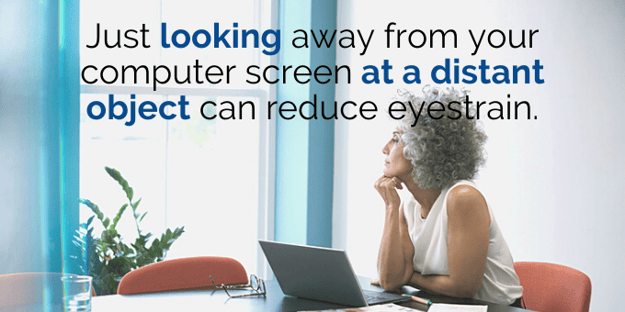
5. Rest your eyes. Just looking away from your computer screen at a distant object can reduce eyestrain. “Our eyes relax when they look at far away objects,” says Dr. Kellye Knueppel of The Vision Therapy Center. “When they are looking at near objects, they have to focus and work harder.”
We recommend to our patients – who typically have vision problems – that they give their eyes a brief break every 10 minutes by looking at an object 20 feet away for 20 seconds. (Note that the American Optometric Association’s general recommendation is to do that every 20 minutes.)
Note: Having a window near you not only brings in natural light (see #3 above) but also allows you to more easily look at an object in the distance.
6. Blink frequently. For most people, their blink rate decreases when looking at a computer screen. Being aware of your blink rate and remembering to blink more often can prevent your eyes from feeling dry and uncomfortable.
7. Take extra steps to help your children learn more effectively at home. Following the above recommendations will go a long way toward preventing digital eye strain in your children.
But when it comes specifically to home-schooling, you’ll also want to implement vision-based learning strategies that:
- Help create a better learning environment.
- Keep your kids on track and working efficiently.
- Encourage better organization.
For more details, check out our post, Teaching at Home: Visual Tips to Help Kids Learn More Effectively.
Preventing Computer Vision Syndrome: Your Visual Habit Matters
Although the growing use of computers and other digital devices is leading to more visual problems such as computer vision syndrome, you are not powerless.
Be aware of the symptoms of digital eyestrain and implement good visual habits like those described above.
If you or your children do have symptoms that persist, consult a developmental optometrist.


